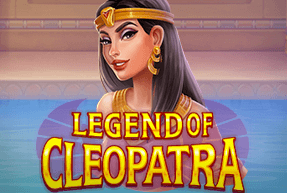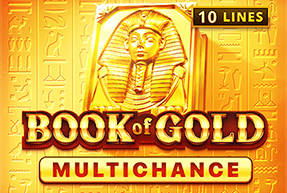Frequently Asked Questions. |
General questions
1. What is a club 3TUS.PRO
Gaming club 3TUS.PRO is a quality online slots and games that have existed for more than ten years in the gambling world. Many players prefer our resource, because we have a huge selection of different slot machines from many online game developers. With us, each player can find their favorite slot machines, and can also play all machines in free mode and without restrictions.
2. How to register on our website?
To register, you need to click the "Registration" button at the top of the site, enter your current email address and create a password that you will use to log into your account. You can also register through one of the social networks presented, which are located at the bottom of the "Registration" form.
3. How to log into your account?
If you have already registered on our website, you can log in to your account, click on the "Login" button at the top of the site and enter your email address and the password you created earlier. If you registered through a social network, just click on the icon with its image.
4. How to play?
First of all read the rules of Gaming system and registerub. Next, enter your Username and Password in the "Log In" section. To play for real money go to the "CASHIER" or "DEPOSIT" select a payment system which you want to use to deposit to your account and follow system instructions.
5. How can I change my email?
The email is assigned to your account, to change it you need to contact the site support service, go to the section Contacts and write a letter to technical support indicating your new email address. Technical support will check everything and update the information in the database.
6. Do you need any documents to play on our site?
According to the rules of our club, the administration has the right to request documents confirming the player's identity. This procedure is not complicated and is carried out only once. If the player cannot present documents for some reason, the club administration has the right to block the account until the identity is confirmed.
Deposit and withdrawal
1. How to deposit?
Go to "Cashier" or click on "Deposit" link under your account and select the payment system you want. With us you can fund your account using such well-known payment systems as Yoomoney, Qiwi wallet, MIR, Webmoney, VISA and Mastercard or via cryptocurrency USDT, BTC, ETH etc.
2. How to get the win?
Go to "Cashier" under your account - "Take" fill out the form. Be careful when entering your data, since the entered amount will be automatically deducted from your account and transferred to the administration for processing.
3. How to cancel the payment?
In order to cancel a payment or multiple payments, log
on our website, go to the CASHIER section, click on the CANCEL PAYMENT link or picture,
follow the system instructions.
4. How to play for fun (Demo Mode)?
To play for fun (demo mode), go to any section
Games, point to any game and click on the Demo.
5. What is the minimum deposit amount on our website?
The minimum deposit amount on our website is 500 rubles with the Freekassa payment system and 1000 rubles in any other payment system.
6. What is the minimum withdrawal amount?
The minimum withdrawal amount depends on the payment system you want to withdraw your winnings to. If you want to apply for one of the presented electronic wallets, then the minimum payout is from 300 rubles. To cards from 1000 rubles.
7. I topped up my account, but the money didn’t arrive, what should I do?
Funds may be credited to your account within a few hours from the moment you try to top up your account. If funds have not been credited within 2-3 hours, please contact Online Help by clicking on the appropriate button on the right side of the site. Our specialists will help you resolve this issue promptly.
8. How quickly are winnings paid out?
It all depends on the total amount of payments. If it does not exceed 19,999 rubles, then applications are processed within 24 hours from the moment of ordering the payment. However, we always try to withdraw your winnings as soon as possible. Payment may take longer for reasons described in the rules of our website.
9. I ordered a payment to a bank card, the money was withdrawn, but not received on the card. Why?
After the payment is sent from our side, it may be in the process of execution for some time, so the money may arrive on your card account within 24 hours due to processing on the side of the processing system. At the same time, this is the deadline. As a rule, funds arrive much faster.
Promotions and Bonuses
1. What is «Bonus»?
A bonus is additional money for the game, in the case of our project, this is cashback that is credited to you as a gift from our club. In order to withdraw bonus money, you do not need to wager it. You can always order a payout if the Bonus has been credited to your account. Go to the Promotions section to see all the promotions of our club.
2. How to get Bonuse (Cashback)?
Go to the "BONUSES" on the top menu of the site or in your personal account on the left in the section "Cashier" click on the link "Get Bonus", in the opening page you will see the accumulated bonus amount, if it is more than 1rub. you need to click on the button "Add to account", after which the bonus points are credited to your main account!
Technical questions
1. I forgot my password. What should I do?
Click on the link "Forgot Password" and enter your E-mail, which you specified during registration. The data to reset your password will be sent to your E-mail address.
2. How to clear browser cache?
Google Chrome or Yandex: to clear your browser cache, simply press Ctrl+H. On the page that opens, click on "Clear history" and after a new window appears, click on the same button, having previously checked "Cookies, as well as other site and plugin files". We strongly recommend that you select the "All time" cleaning period.
Mozilla Firefox: Press the key combination Ctrl + Shift + Delete. In the "Delete recent history" window, in the "Delete" field, select from the list the period to which the browser should limit itself when deleting data. Then, open the "Details" list and make sure that only the Cache option is enabled. Click the "Delete now" button.
Opera: Press the key combination Ctrl + Shift + Delete. In the "Clear browsing history" window, determine the period to which the browser should limit itself when deleting data. Make sure that only the "Cached images and files" option is enabled and click the "Clear browsing history" button.
Safari: In the browser menu, select "Safari → Preferences → Add-ons". Enable the "Show Develop menu in menu bar" option. In the browser menu, select "Develop → Empty Caches".
3. How can I delete my account?
We do not provide technical account deletion. If you do not want to play in our club, you can simply not visit our site. If for some reason you no longer want to play gambling, you can write to us in the Online chat or to the site's technical support with a request to block the account forever. The administration will block your account and you will no longer have access to it.
Other
1. I did not found an answer on my question!
There is a form in the contact section through which you can ask your question.
The "Frequently Asked Questions" section will be enriched upon received questions.
The "Frequently Asked Questions" section will be enriched upon received questions.